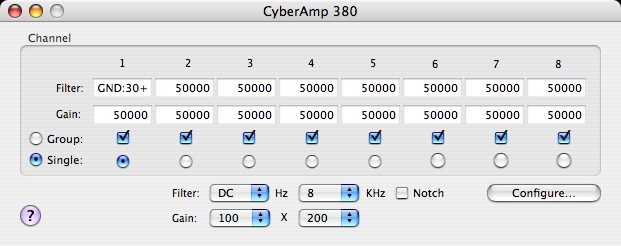
Revised:
Expo can control an Axon Instruments CyberAmp 380 8-channel amplifier. The amplifier is controlled via a serial port (configure the serial ports through Environment->Serial Ports).
| The CyberAmp 380 controller runs at baud rates between 300 and 19200, with any parity setting, and 1 or 2 stop bits. The controller senses baud rate automatically.
The CyberAmp 380 has some capabilities that Expo does not use. The amplifier can use "Smart Probes" that condition signals, and it can accept differential input. Expo does not attend to special features of smart probes, and it configures the amplifier for single-ended (+ve) input only. |
To run the amplifier choose Environment->Amplifier. This is dimmed if no serial port is active. Expo will display the following window:
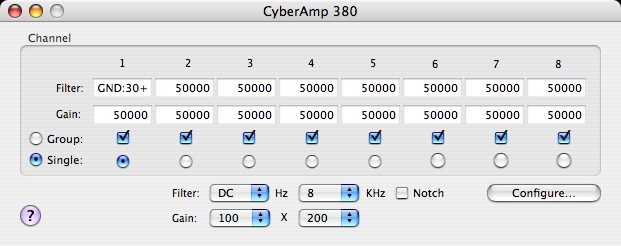
The controller manages eight channels. Filter and gain settings for each channel are displayed in the appropriate filter box.
The filter setting consists of two components: (low frequency coupling):(high frequency cut) and a suffix (+/-) indicating whether the mains frequency notch filter is engaged. If the high frequency cut is disabled it is displayed as 0.
The gain setting displays the overall gain of amplification. This is displayed in red if the input to the channel is overloaded.
Commands to change amplifier settings apply only to those channels that are selected. Choose Group or Single to specify whether a group of channels or a single channel is selected. In group mode, all checked channels are selected and are sent commands concurrently; in single mode only the selected channel is given commands.
To configure low-frequency coupling, choose from the first Filter menu. The Gnd menu item grounds the input. To configure the high-frequency cut (low-pass filter) choose from the second Filter menu. To enable the notch filter check Notch.
Overall amplification is controlled by two gain stages, the first before the filter, the second after it. Choose from the Gain menus the combination to achieve the gain you want.
You can configure additional attributes of the amplifier by clicking Configure. Expo will display this sheet:
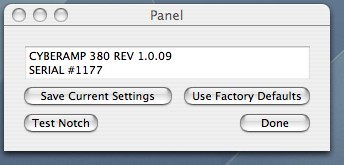
Click Save Current Settings to save the current settings in the amplifier's main memory.
Click Use Factory Defaults to restore the amplifier's settings to the factory defaults.
Click Test Notch to make the amplifier generate a mains frequency sinusoidal signal that is injected into all channels. While this signal is being generated you can adjust the notch filter (see Manual). The signal persists until you click Done.